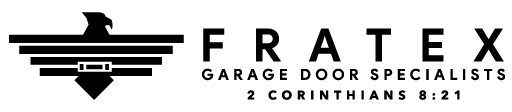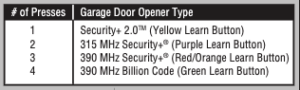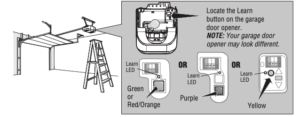How to program a garage door remote
Every brand is different. We need to determine the brand of motor or remote.
Compatible with 315 MHz or 390 MHz garage door openers manufactured after January 1, 1993. Make sure the garage door opener has a working light bulb because it is a programming indicator. For use with gate operators, commercial door operators, or other products that are 315 MHz or 390 MHz and have a Learn button. Refer to your product manual for the location of the Learn button.
PROGRAMMING THE LIFTMASTER REMOTE CONTROL
Step 1: Locate the program button on back of the remote
Press and hold the program button on the remote control until the LED on the front of the remote control turns on.
Step 2: Identify the frequency of your remote control
Press and release the remote control button you wish to use the number of times that corresponds with the garage door opener type:
To exit programming mode, press any remote control button except the button that was just programmed.
Step 3: Locate the Learn button on the garage door opener
NOTE: Your garage door opener may look different. You may have a green or red/orange, purple, or yellow Learn button.
Press and release the Learn button on the garage door opener. The yellow Learn LED will light.
Step 4: Programming the remote control to the garage door opener.
Press the remote control button programmed in step 2 until the garage door opener lights flash or two clicks are heard.
Conclusion:
At this point to test, press the programmed button on the remote control.
If you need to delete your garage door remote control read this article to get started.
If you need any additional assistance give us a call or get in touch with us and one of our helpful techs can walk you through setting this up.